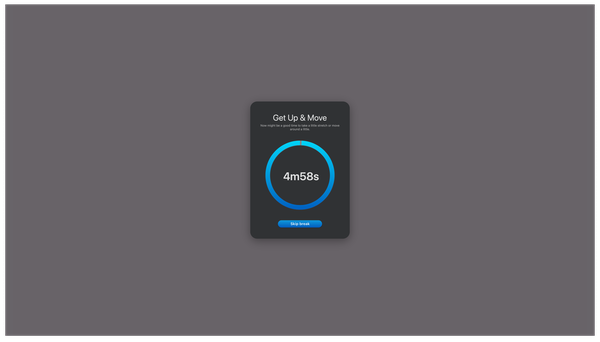Fullscreen vs Popover
EyesTrain offers two different visuals for break reminders.
Popover Breaks
The popover break is designed to be minimally disruptive of your workflow. It shows in the top right corner of your screen on top of your other windows. While it is a more gentle reminder, it might also be easier to ignore.
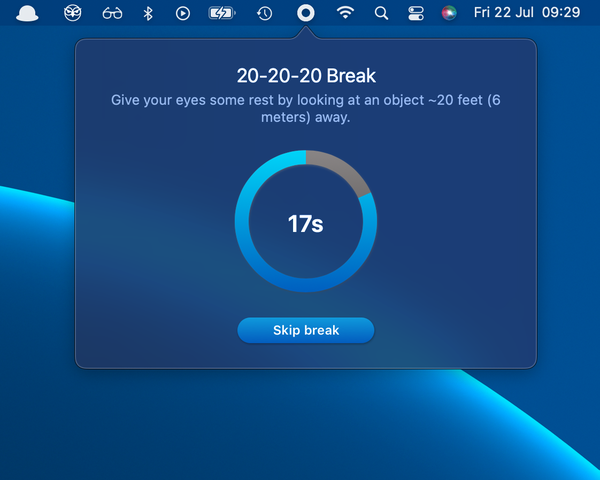
Fullscreen Breaks
The fullscreen breaks capture your entire screen. This prevents you from doing anything else on your Mac until either the break finishes or you decide to skip it.